How To Book AirAsia Flight Ticket Online?
AirAsia has made travelling by flight popular in Malaysia by introducing budget or low cost flights. With online flight booking system on their website, you can skip travel agents and book your own flight tickets from anywhere using internet access. You can easily check and compare various flights and dates to find the lowest pricing and timing that suits you.
If you have never bought a flight ticket online or not too sure about it, then this simple guide is for you. Just follow the steps.
- Open a web browser and go to www.airasia.com.
- SEARCH FLIGHT – On the main home page, there is a form for you to search flights:
- Select if your ticket is going to be “Return” or “One Way”.
- Select the “Origin” and “Destination” of flight.
- Select the “Depart” and “Return” dates (Or just “Depart” date if you chose “One Way”).
- Select the “Currency” that you would like to pay for the flight ticket cost.
- Select the number of “Adults”, “Kids” or “Infants” whom will be travelling together under this ticket.
- Click the “Search” button.
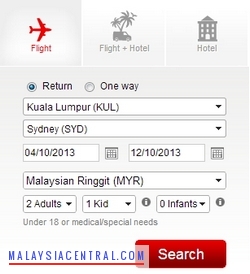
- If you are going to a country with specific rules or requirements, there will be a popup window advising you about it. Just click “OK” button.

- FLIGHT SELECTION – The screen will now show you the selected flight details and cost. On the right side, there is a sidebar displaying your booking summary.
- You will need to select the check-box at the bottom to agree you have read the “Terms & Conditions”.
- If anyone in your travel group requires a wheelchair, select “Yes” otherwise leave it as “No”.
- Click “Continue” button.
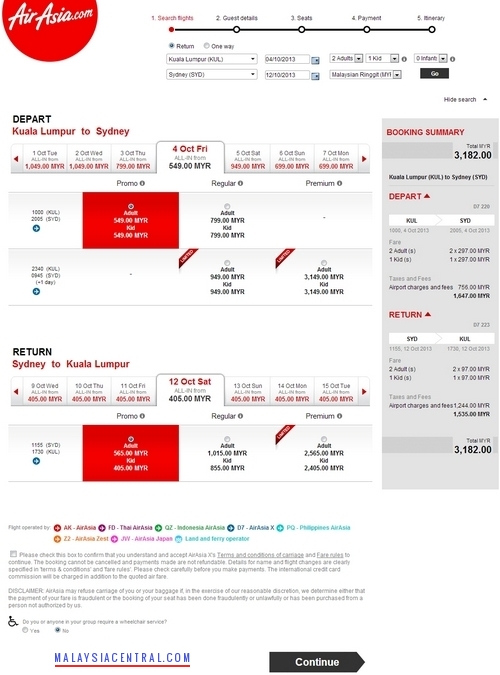
- CONTACT DETAILS – You will now have to type in “Contact Details”. This can be any one of the passengers or someone else who is not a passenger (Just like an emergency contact). Click “Next” button.
- TRAVELER DETAILS – Now type in “Traveler details”:
- Depending on number of people you selected earlier, there can be forms for “Guest 1”, “Guest 2” and so on. Fill in all the guest details and you can always navigate between them by clicking the tabs.
- You can choose your checked in luggage weight or you can also choose “No checked bag” option.
- You also have the option to choose in-flight meal, comforts, entertainment and sports equipment.
- If you are planning to travel to/from LCCT airport by bus, you can select the SkyBus tickets online with a discount.
- There is also an option for you to purchase a travel protection insurance for each traveler.
- Once you have completed all the “Traveler details”, click “Continue” button.

- PICK A SEAT – You will now have the option to “Pick a Seat”.
- There are costs for selecting seats. You can choose not to select a seat and you will be automatically assigned a seat when you check-in.
- If you prefer to have certain seating arrangements for your travel group, you can click on seats in the seating arrangement image to select them.
- To select a seat for another person, just click on the empty box beside their name and proceed to click a seat image. A person icon will appear on the seats selected.
- Once done, click “Confirm” button.
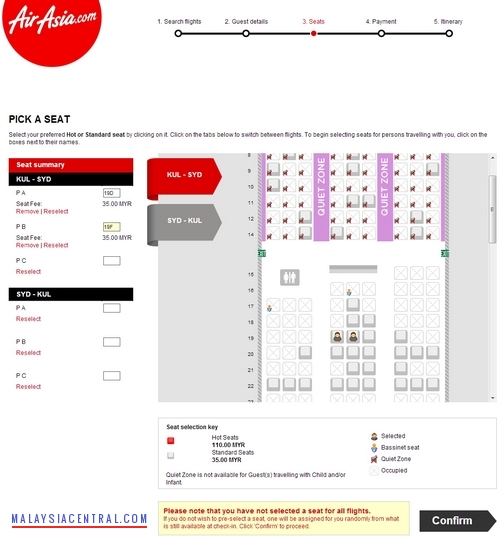
- SUMMARY AND PAYMENT – You will be presented with the cost summary and options for you to pay:
- You can pay using supported credit/debit cards (MasterCard, VISA, American Express, BIG Visa Card).
- If you have an “E-Gift Voucher”, you can click on the tab and use it to make a payment.
- You can also pay via direct debit from a list of supported online banking account.
- Type in all the required payment details and review the flight booking summary and then click “Submit payment”.
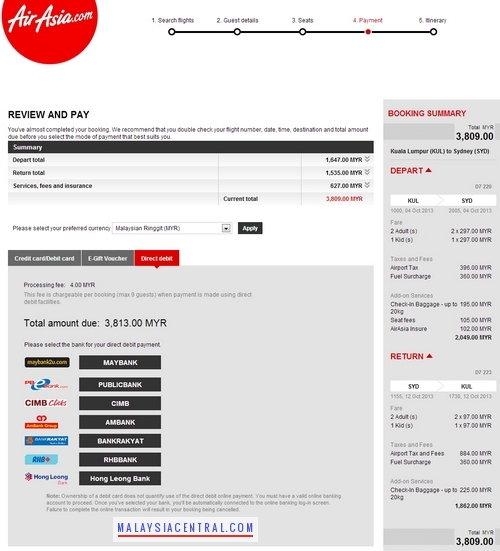
- Once the payment is successful, you will get a confirmation and also get a PDF copy of the flight ticket emailed to you (the email address typed in Contact Details earlier used as default).
Sign Up For Free AirAsia Online Account
For people who would like to travel with AirAsia frequently or would like the flexibility of managing or updating existing tickets, signing up for a free online account will be a better option.
You can go to the main www.airasia.com website and click “Sign up” or go to the registration page directly: https://member.airasia.com/register.aspx?culture=en-GB
Before you book a ticket as the steps above, login to AirAsia using your free account and then proceed to book flight tickets while you’re logged in. In this way, you can easily manage and update your tickets. You can change flight dates, add more luggage weight and do many more stuffs!
