Find places and locations in Malaysia using free Google Earth map software
 Google Earth is a free virtual globe, map and geographic information program. Google Earth displays satellite images of varying resolution of the Earth’s surface, allowing users to visually see things like cities and houses looking perpendicularly down or at an oblique angle, with perspective.
Google Earth is a free virtual globe, map and geographic information program. Google Earth displays satellite images of varying resolution of the Earth’s surface, allowing users to visually see things like cities and houses looking perpendicularly down or at an oblique angle, with perspective.
Google Earth allows users to search for addresses for some countries, enter coordinates, or simply use the mouse to browse to a location. This allows users to view roads and locations before planning an actual trip to a place. Users can zoom in and out of places. Zooming in can be up to a few metres in high resolution map areas.
In Google Earth, a “Placemark” is something like a bookmark. Any place can be Placemarked so that it will be easier to find it later. When you open a Placemark file, you will be virtually flying to the marked location.
MalaysiaCentral.com provides placemark files which you can open in your computer. These are what you need to do:
- Install Google Earth Free (http://earth.google.com/), skip this line if you already have it installed.
- In any MalaysiaCentral.com article page with Google Earth Placemark, click on “View Location on Google Earth map”.
- If you choose to “Open”, it will automatically launch Google Earth and show you the location.
- If you choose to “Save”, save the .kmz file and the double-click the file to open it in Google Earth and show you the location.
Visual steps
If you see a link called “View Location on Google Earth map” in any of the article pages in MalaysiaCentral.com, you will be able to open a Google Earth Placemark file and virtually fly and zoom to the location.
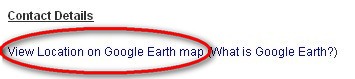
Once you have opened a Google Earth Placemark file, you will be zoomed to the location and will see a map similar to the image below.

Download Google Earth Free now
